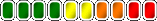Now in 2020 I remembered the game once again as I was very bored, and downloaded it on what is basically a brand new laptop, but it ran horribly. A lot of lag, it was literally unplayable alone, and with bots it would just lag, lag more and then totally crash. I tried a lot of things, and ended up disabling car tyre marks, smoke, shadows and transparent objects in the options: now it's playable, but performance is still not perfect, the game lags occasionally and it's very hard to drive properly due to the random lag spike once in a while.
Are there any other ways to fix this lag, and why is it even happening? I don't want to disable absolutely everything in the options, as that just makes the game look worse, but I would like to play